Frequently asked questions
General
In 2020, the concept of building support services by patients, for patients, was born. Canna Reviews Australia was the first and is the largest MC patient support and resource platform in the country.
Canna Reviews is a space where patients can connect, share experiences, feedback, and view reliable information to navigate their healthcare journeys with confidence.
We believe in the power of community and aim to empower patients with the knowledge and resources they need to make informed healthcare decisions. This extends to supporting health care practitioners in their knowledge of these alternatives medicines.
Although not officially incorporated, Canna Reviews operates as a not-for-profit patient advocacy and consumer protection platform.
We need to verify that you are a real human being and a real medical patient. medAuth offers secure and simple sign-in for exploring alternative medicine knowledge. By integrating with Canna Reviews, medAuth allows validated patients to view information while abiding by the requisite rules and regulations. This can potentially assist in making well-informed decisions about your treatment together with your health care practitioner while ensuring complete compliance with all relevant regulations. These services aim to help you navigate the world of alternative medicines with confidence and ease.
We'd love to hear from you! Please contact our support team. We aim to respond to all enquiries within 5 business days. Canna Reviews is a volunteer service hence the long response time.
Validation help
Electronic prescriptions contain a QR code and an alphanumeric token. You'll usually get one from your doctor during your consultation. Instead of getting your prescription in paper form, ask your doctor to send your script via email or SMS. This will give you a digital eScript token that you can upload to medAuth to validate your account.
Your eScript should look something like this (after you click the link in your SMS or email):
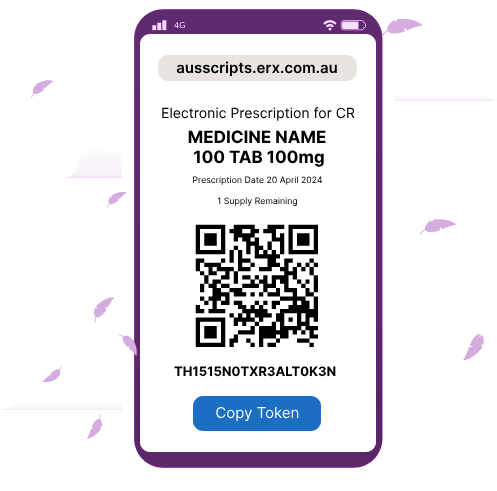
Just copy/paste the token on your electronic prescription into medAuth on the Validation screen. Your prescription details are retrieved from the prescription exchange and cross-checked. You will need to enter your correct date of birth as part of this process. If this isn't working for you, you might be copying and pasting an invoice or order number from a different website/clinic platform that has locked you in or your token is not Active.
You have the right to request your scripts and have the choice to use them however you want.
We recommend contacting your doctor/clinic or pharmacy and requesting the release of your prescription token(s). We recommend you request your SAS-B or Authorised Prescriber approval documents as well for ease of use as they are always good to have on hand. If a clinic is making things difficult, tell them you're happy to contact AHPRA and the ACCC to file a complaint and report. Note* some clinics may charge you an admin fee to get your script tokens and paper work. In rare cases, some may discharge you as a patient and even cancel your existing scripts. Be polite in your request and let them know what you need the token for.
You can become a validated patient in two ways. If you don't have a Medicare card, you can choose to upload a current eScript/token instead. Medicare validation may take up to 48 hours to check as it requires manual processing by a health care practitioner. Unfortunately, medAuth is unable to accept any other methods for validation at this time.
Being compliant with the appropriate regulations, we have undergone rigorous testing of our security, patient privacy protocols and operating methods. We undertake ongoing assessment and must continue to meet government requirements to remain compliant. We are adhering to the highest requirements of patient privacy and take the protection of your health data very seriously.
Experiencing an issue?
If you have received an email that your account is 'Validated' but you are still seeing a notice asking to validate on Canna Reviews, please sign out of all services (including medAuth, Canna Reviews and Canary) then sign in again on Canna Reviews. Make sure you are signed out of everything before attempting to sign in again.
If you can't sign in and already have an account, please follow the prompts and instructions on the sign in page. Try resetting your password through medAuth using your old email. You will need to validate your account on medAuth in order to view Canna Reviews.
If you see this message, you do not need to create a new medAuth account. Please reset your password on medAuth. Once you sign into medAuth again, you will need to Validate your account before you can use Canna Reviews.
Check your Updates/Spam/Junk folders or search for cannareviews.health in your inbox. Be sure to mark any Canna Reviews emails as 'Not spam'.